
Webinars have become a popular tool for businesses to engage with their target audience, showcase their products or services, and establish themselves as industry experts. With the rise of remote work, webinars have become even more critical for businesses to connect with their audience virtually. Sessions has emerged as one of the top options for hosting webinars, with its user-friendly interface, robust features, and customizable options. However, hosting a successful webinar requires more than selecting the right platform. This ultimate guide will provide a comprehensive overview of hosting successful webinars with Sessions.
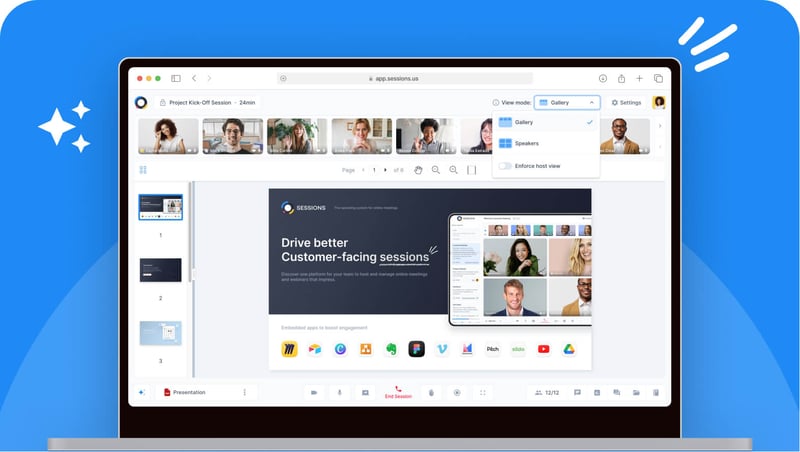 From setting up the webinar to engaging with the audience and following up after the event, we will provide practical tips and strategies to help you create engaging and successful webinars. Whether new to webinars or looking to improve your webinar hosting skills, this guide will help you make the most of Sessions and achieve your webinar objectives.
From setting up the webinar to engaging with the audience and following up after the event, we will provide practical tips and strategies to help you create engaging and successful webinars. Whether new to webinars or looking to improve your webinar hosting skills, this guide will help you make the most of Sessions and achieve your webinar objectives.
Introduction to Webinars with Sessions
Webinars have become an increasingly popular way for businesses to connect with their target audience and promote their products or services. With the rise of remote work and virtual events, webinars have become even more critical for businesses to establish themselves as industry experts and engage with their audience. Sessions is a robust platform that allows businesses to host webinars and connect with their audience meaningfully.
So, what exactly is a webinar? A webinar is a live online presentation or event that allows businesses to interact with their audience in real-time. Unlike traditional seminars or conferences, webinars allow attendees to participate from anywhere worldwide, making them an excellent way for businesses to reach a global audience.
Sessions takes webinars to the next level by offering a user-friendly platform with powerful features and customizable options. With Sessions, businesses can host webinars that are engaging, informative and interactive webinars.
This ultimate guide will provide practical tips and strategies for hosting successful webinars with Sessions. From planning and preparation to engaging with your audience and following up after the event, we'll cover everything you need to know to create engaging and successful webinars. Whether new to webinars or looking to improve your webinar hosting skills, this guide will help you make the most of the Sessions platform and achieve your webinar objectives. So, let's get started!
Want to learn more about how to use Webinars to GROW your business?
Planning and Preparation
If you want to host a successful webinar, planning, and preparation are key! But don't worry; we've got you covered with some helpful tips. By following these tips, you can ensure that your webinar is well-organized and engaging:
- Select the Right Date and Time:
Choosing a suitable date and time for your webinar is critical to its success. Consider your target audience's availability and select a convenient time for them. Avoid scheduling your webinar during holidays or weekends when people may be unavailable. - Create an Agenda:
Creating an outline for your webinar is essential for organizing your thoughts and ensuring you cover all the vital points. Your outline should include an introduction, the main points you want to cover, and a conclusion. - Design Your Presentation:
Designing your presentation is essential to creating a visually appealing webinar that engages your audience. Use a mix of visuals, including images, videos, and graphs, to illustrate your points. - Rehearse Your Content:
Rehearsing your content is critical to delivering a smooth and engaging webinar. Practice giving your presentation several times to ensure you are comfortable with the content and the timing. - Prepare Your Equipment:
Ensure that you have the necessary equipment to host your webinar successfully. This includes a stable internet connection, a high-quality microphone, and a webcam. Test your equipment before the webinar to avoid any technical glitches.
By planning and preparing, you can ensure that your webinar runs smoothly and achieves its objectives. So, let's move on to the next section and talk about how to engage with your audience during the webinar!
Engaging Your Audience During the Webinar
Keeping your audience engaged during your webinar is essential for its success! Here are some friendly tips to help you keep your audience engaged and interested:
- Start with a warm and friendly introduction that sets the tone for the rest of the webinar. You could use visuals, humor, or personal anecdotes to make a connection with your audience.
- Encourage interaction with your audience throughout the webinar, such as interactive Tools. Sessions offer tools, such as polls, chat rooms, and Q&A sessions, that you can use to engage with your audience during the webinar.
- Use visual aids like slides or videos to illustrate your points and break up your presentation. This will help keep your audience engaged and interested in your content. Sessions can easily integrate with other platforms and tools, such as CRM systems or marketing automation software, to make your webinar hosting experience even more efficient.
- Keep your presentation conversational and engaging. Avoid using overly technical language or jargon that may alienate your audience. Use simple language that everyone can understand.
- End your webinar with a clear call to action, telling your audience what to do next. You could ask them to sign up for a newsletter, schedule a consultation, or visit your website.
- End your webinar with a clear call to action, telling your audience what to do next. You could ask them to sign up for a newsletter, schedule a consultation, or visit your website.
Follow Up with Your Audience After the Webinar
Following up with your audience after the webinar is crucial for maintaining engagement and building lasting relationships. Here are some friendly tips on how to follow up with your audience after the webinar:
- Send a Thank-You Email: After the webinar, send a personalized thank-you email to your attendees—use Sessions' customizable Takeaway tool to make the process easier and faster.
- Share the Recording: Share the recording of your webinar with your attendees and those who missed it. With Sessions, you can easily store and share your webinar recordings.
- Provide Additional Resources: Provide your attendees with additional resources, such as whitepapers, blog posts, or videos, to help them continue learning about the topic covered in the webinar.
- Schedule a Follow-Up Call: Schedule a follow-up call with your attendees to discuss any questions or concerns they may have. With Sessions' scheduling tool, you can easily find a time that works for both parties.
- Analyze the Results: Use Sessions' analytics to measure your webinar's success and identify areas for improvement. This will help you plan and prepare for your next webinar.
With Sessions' features, following up with your audience after the webinar has never been easier. You can easily customize your emails, share your recordings, and provide additional resources to your attendees. Plus, Sessions' analytics will help you track your webinar's success and make informed decisions for the future.
Ready to Host Your Next Successful Webinar?
Hosting a successful webinar requires careful planning, preparation, and engagement with your audience. With Sessions, you can access the tools and features you need to create engaging and successful webinars that resonate with your audience. By following the tips we've shared in this guide, you can confidently plan and prepare for your next webinar and ensure its success.
Remember to:
- Plan and prepare effectively
- Keep your audience engaged
- Follow up with your audience after the webinar
By using Sessions' customizable landing pages and registration pages, interactive tools, high-quality video and audio, easy integration, and advanced analytics, you can create engaging and successful webinars that help you achieve your business objectives.
So, what are you waiting for? Start planning your next webinar with Sessions today and see the results for yourself!



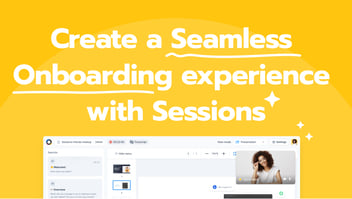
Comment on this post