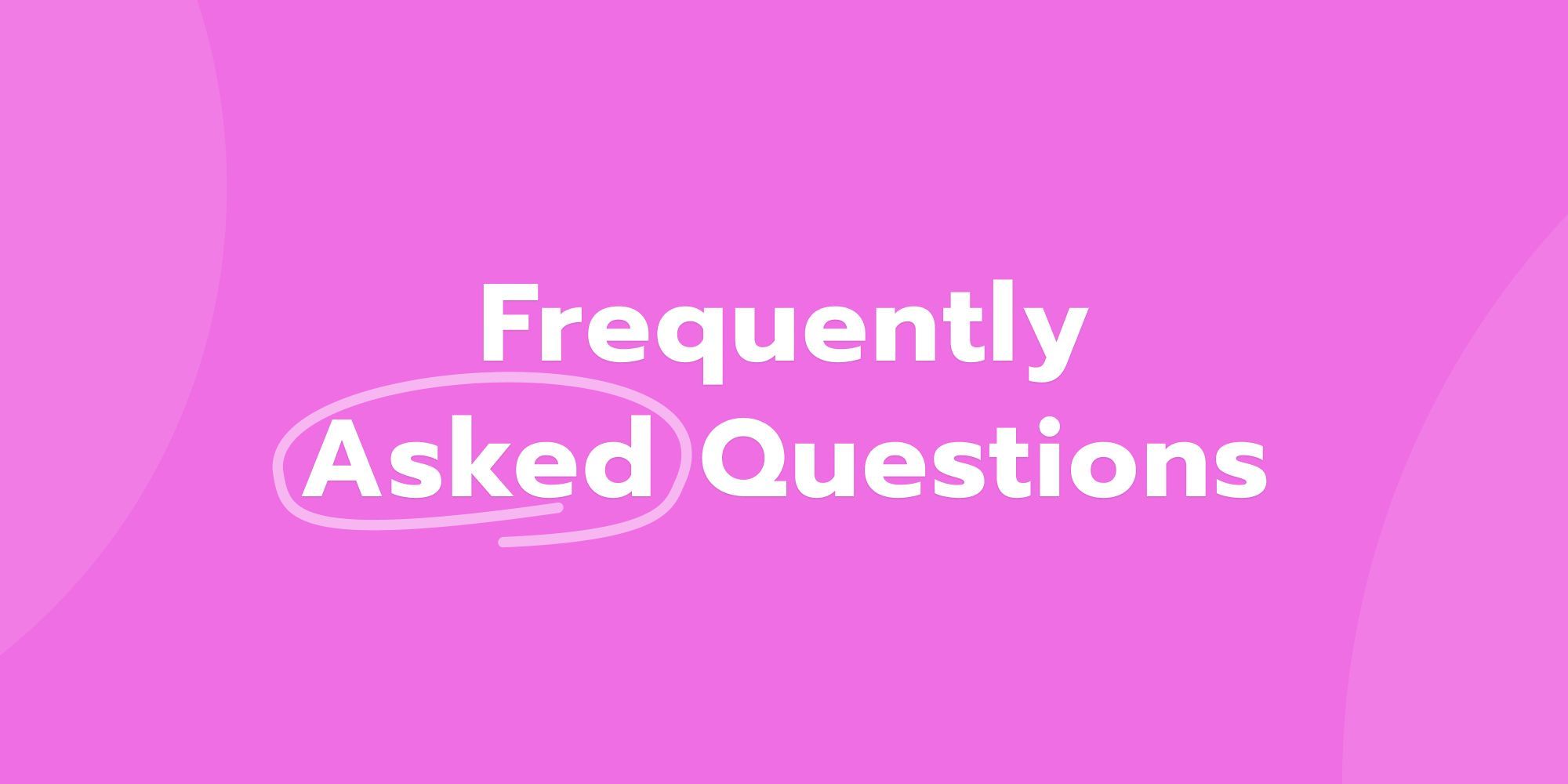If you can’t find the answer you’re looking down below, please contact us at support@sessions.us.
AppSumo FAQs
Yes, recordings are cloud-based. You can review them in Sessions, or you can download them.
The limits for people attending your meeting vary according to the pricing tier you choose.
Yes, participants can join as a guest without a Sessions account. All you need to do is share the link with them. With one click, they’ll be in the meeting.
Yes, Sessions can be accessed through a browser via mobile devices. We’re working on a native app for Sessions too, so stay tuned. It will be available in the near future.
Yes! You can link your custom domain to the platform to personalize your Sessions account.
👉 Read more about
Yes, they can share their screens.
Yes, absolutely. They don’t need a Sessions account, just the link for the session or event.
Unfortunately, downgrading will automatically reset your account to the standard, free Sessions plan. Please keep this in my if you want to downgrade. You will not revert to the previous LTD/PRO account you had before upgrading.
👉 For other questions, contact us at support@sessions.us.
No, you can record as many sessions or events as you want.
Yes, Sessions is an AI-powered platform that allows you to transcribe, translate and summarize your meetings and events in real-time.
Yes, you can use Sessions seamlessly both on Windows and iOS devices.
We offer:
- Interactive features like Reactions, Chat, Polls, Q&A
- Native tools that help engagement (Whiteboard, Forms, Breakout Rooms, Takeaways)
- The possibility to upload to Sessions locally stored images, presentations, files, videos, etc.
- The ability to co-browse directly in Sessions, during a live meeting
- 17 integrations that can be embedded into Sessions
- AI Copilot, which helps you come up with agendas, summaries, takeaways and even polls
No, unfortunately, this is not possible at the moment.
As long as the email you’ve claimed your Appsumo deal is the same as the email on your free Sessions account, the upgrade is automatic. You don’t have to do anything else.
You can upgrade/downgrade your tiered plan to your heart's content as long as our AppSumo deal is available. Once the license is activated, you will see the option to upgrade/downgrade it in the Redemption Instructions. Please note that once a deal has sold out of the AppSumo marketplace, you will only see the option to downgrade in your account as there are no additional licensing tiers available for purchase. Additionally, downgrades can only be requested within 60 days of your original purchase.
👉 For other questions, contact us at support@sessions.us.
General FAQs
Yes. You'll need to register to Sessions to create a session or event.
No. As an attendee, all you need to join a session is its link.
Check out pricing plans here.
No, Sessions is entirely browser-based. You can join online meetings through browsers from your mobile devices since the platform has a mobile-responsive version.
👉 Read here more about and
There could be more reasons for this:
- You could’ve already added that email address in your workspace.
- The person that you’re trying to add has already a Sessions account. At this time, an email address can be in multiple workspaces under the same organization, but NOT in multiple organizations. Once somebody creates an account, they have their own organization and, therefore, can’t become a member of yours too.
Solution: By the end of Q2-Q3 2024, it will be possible for an email address to be a part of more than one organization.
👉 Until then: the member could delete their other Sessions account (Sessions Profile → Organization settings → Delete organization and account). After that, you will have to invite them to your organization. From the invite email they receive, they’ll have to configure their account again.
⚠️ Deleting an organization and account is a permanent action. They will erase every data, history, or resource stored in that account.
Yes. As the meeting’s Host, you can split participants into smaller groups (Breakout Rooms) multiple times per session.
👉 For more details, check out
It depends on the pricing plan you’ve purchased.
Yes. Click here for more details.
Yes, you can join sessions through browsers on mobile devices. You can always create an Instant Session using your phone or start a meeting you have previously planned via a computer/laptop. We recommend Chrome or Safari as your browsers of choice. The Sessions Mobile app will also be available soon.
Our Desktop app will be developed soon. In the meantime, you can access Sessions through your computer via a browser. For best performances, we recommend using Chrome.
It’s only available in English for now. But fear not! Translations are already underway for French, Spanish, German, Chinese, Portuguese, and other languages.
All the relevant information about your ended sessions is stored in
Memory also gives you an overall perspective with valuable metrics and statistics about your past sessions. As Host, you can choose who can access a session’s Memory (you, moderators or everybody who joined the meeting) or you can make it public and anybody with the link can access it.
👉 Read more here:
All the platform’s content is securely stored in our own database, which in turn is hosted by Google Servers. Any resource you upload to be used in your sessions is kept safe behind cutting-edge security measures. The sessions themselves will be stored in the platform’s